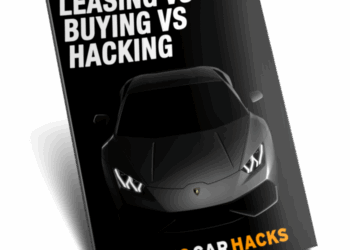Smart security system installation is more than just setting up cameras and sensors. It's about safeguarding your home or business with cutting-edge technology that provides peace of mind. In this detailed guide, we will delve into the intricacies of smart security systems, from planning and installation to maintenance and troubleshooting, ensuring you have all the knowledge to make informed decisions.
As we explore each aspect of smart security system installation, you'll discover valuable insights to help you secure your property effectively and efficiently.
Introduction to Smart Security System Installation
Smart security systems are advanced technological solutions designed to protect homes and businesses by integrating various security features such as surveillance cameras, motion sensors, and access control systems. These systems can be controlled remotely through mobile devices or computers, providing users with real-time monitoring and alerts.
There are several benefits to installing a smart security system. Firstly, they offer enhanced security and peace of mind by providing round-the-clock surveillance and instant notifications in case of any suspicious activity. Additionally, smart security systems can deter potential intruders and help law enforcement in identifying and apprehending criminals.
Popular Smart Security System Brands
- 1. Ring:Known for its video doorbells and security cameras, Ring offers a range of smart security products that are easy to install and use.
- 2. Arlo:Specializing in wireless security cameras, Arlo provides high-quality video monitoring solutions for both indoor and outdoor use.
- 3. Nest:Nest offers a variety of smart home devices, including security cameras and smoke detectors, that can be integrated into a comprehensive security system.
Planning for Installation
When setting up a smart security system in a home or business, it is crucial to carefully plan the installation process to ensure maximum effectiveness and coverage. Consideration of key areas, factors, and the right type of system is essential to achieve optimal security outcomes.
Key Areas for Installation
- Entrances: Install cameras and sensors at all entry points such as doors and windows to monitor any unauthorized access.
- Common Areas: Place cameras in common spaces like living rooms or hallways to keep an eye on activities throughout the premises.
- Valuables Storage: Secure areas where valuables are kept, like safes or storage rooms, with additional sensors or alarms.
- Perimeter: Consider installing outdoor cameras to monitor the perimeter of the property for any suspicious activity.
Factors to Consider
- Property Size: Determine the size of the property to ensure adequate coverage with the right number of cameras and sensors.
- Connectivity: Check for reliable Wi-Fi or cellular network coverage to support the communication between devices within the system.
- Power Source: Consider the availability of power sources for the devices, whether they are battery-operated or require an electrical outlet.
- Integration: Choose a system that can easily integrate with other smart home devices for a seamless security network.
Choosing the Right System
- Wireless Systems: Ideal for easy installation without the need for extensive wiring, suitable for renters or temporary setups.
- Camera Quality: Opt for high-definition cameras for clear footage and effective monitoring of activities.
- Remote Monitoring: Select a system that allows remote access and monitoring through a smartphone or computer for real-time alerts.
- Customization: Look for systems that offer customization options to tailor the security features to specific needs and preferences.
Installation Process
Installing a smart security system requires careful planning and execution to ensure optimal functionality and security for your home or business. Below is a step-by-step guide on how to successfully install a smart security system.
Tools and Equipment Needed
- Drill and screwdriver: Essential for mounting cameras, sensors, and control panels.
- Wire cutters and strippers: Used for cutting and stripping wires during installation.
- Ladder: Needed for reaching high areas where cameras or sensors are to be installed.
- Power drill: Helps in securely mounting devices to walls or ceilings.
- Ethernet cable: Used for connecting devices to the network for remote access.
- Mobile device or computer: Required for setting up and configuring the smart security system.
Common Challenges and How to Overcome Them
- Wireless connectivity issues: Ensure that devices are within range of the Wi-Fi network and that there are no obstructions blocking the signal.
- Power supply problems: Check that all devices are properly plugged in and that power outlets are functioning correctly.
- Compatibility issues: Make sure that all devices are compatible with each other and that they are set up according to the manufacturer's instructions.
- Placement errors: Double-check the positioning of cameras and sensors to ensure optimal coverage and functionality.
- Configuration settings: Take the time to properly configure the settings of the smart security system to meet your specific needs and preferences.
Integration and Connectivity

When it comes to smart security systems, integrating them with other smart home devices is crucial for maximizing their effectiveness. This allows for a seamless network of devices working together to enhance the overall security of your home.
Importance of Integration
Integrating your smart security system with other devices such as smart lights, smart locks, and security cameras can provide a comprehensive approach to home security. For example, when your security system detects motion, it can automatically turn on the lights and start recording on your cameras, providing a complete view of the situation.
Connectivity Options
- Wi-Fi: Most smart security systems use Wi-Fi connectivity to communicate with other devices and with your smartphone or computer.
- Z-Wave or Zigbee: These are wireless communication protocols that allow smart devices to communicate with each other without relying on Wi-Fi.
- Bluetooth: Some devices use Bluetooth for short-range connections, which can be useful for pairing devices in close proximity.
Tips for Seamless Connectivity
- Ensure all devices are compatible with each other and use the same communication protocols to avoid connectivity issues.
- Place devices within the recommended range of each other to maintain a strong and stable connection.
- Regularly update the firmware of your devices to ensure they are running the latest software for optimal performance.
- Consider using a dedicated smart home hub to centralize the control of all your smart devices and improve connectivity.
Maintenance and Troubleshooting
Regular maintenance and troubleshooting are essential to ensure that your smart security system functions effectively and provides the necessary protection for your property. By following a few simple tasks and knowing how to address common issues, you can keep your system running smoothly and address any problems that may arise.
Regular Maintenance Tasks
- Regularly check the system's components, including cameras, sensors, and control panels, for any signs of damage or wear.
- Ensure that all software and firmware are up to date to prevent vulnerabilities and ensure optimal performance.
- Clean cameras and lenses regularly to maintain clear image quality and prevent obstructions.
- Test alarms and notifications to ensure they are functioning properly and that you receive alerts promptly.
- Replace batteries in sensors and other devices as needed to prevent issues with connectivity and power.
Common Issues and Troubleshooting
- If cameras are not recording or streaming properly, check the network connection and power source to ensure they are functioning correctly.
- If you are experiencing false alarms, adjust the sensitivity settings on motion sensors and ensure they are positioned correctly to avoid triggering alerts unnecessarily.
- Issues with remote access or connectivity may require resetting the system or checking network settings to ensure a stable connection.
- If you notice a decrease in image quality, clean the camera lenses and adjust their positioning to improve clarity.
- If the system is not responding to commands or experiencing delays, restart the control panel and check for any software updates that may be available.
Seeking Professional Help
- When facing complex technical issues or problems that you are unable to troubleshoot on your own, it is advisable to seek assistance from a professional security system technician.
- If you encounter persistent issues despite following troubleshooting steps, contacting the system manufacturer or a certified technician can help resolve the issue efficiently.
- Regular maintenance checks by professionals can also help identify potential issues before they escalate, ensuring the system remains reliable and effective.
Outcome Summary

From understanding the benefits of smart security systems to mastering the integration with other smart devices, this guide has equipped you with the essential know-how for a seamless installation experience. Take charge of your security needs with confidence and stay protected with a reliable smart security system.
Questions and Answers
What factors should I consider when planning the installation of a smart security system?
Consider the layout of your property, entry points, connectivity requirements, and desired features to ensure optimal security coverage.
How can I troubleshoot common issues with smart security systems?
Try restarting the system, checking for software updates, and ensuring proper connectivity with your network to resolve most common problems.
When should I seek professional help for maintenance or repairs of my smart security system?
If you encounter complex technical issues or require system upgrades, it's advisable to consult a professional to ensure proper maintenance and functionality.