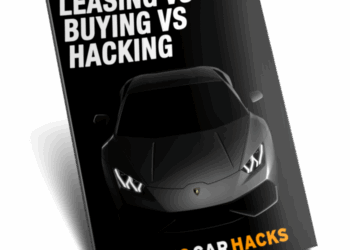In today's fast-paced work environment, the use of digital tools to boost productivity has become crucial. This guide delves into the various ways digital tools can enhance efficiency and streamline workflows, offering insights into the tools and strategies that can revolutionize the way we work.
Introduction to Digital Tools
In today's fast-paced world, digital tools have become essential for enhancing productivity in various aspects of our lives. These tools refer to software applications or platforms designed to streamline tasks, improve efficiency, and optimize workflow.
With the increasing reliance on technology in modern work environments, the importance of digital tools cannot be overstated. They enable individuals and organizations to automate repetitive tasks, collaborate seamlessly, and access information quickly, leading to increased productivity and overall performance.
Examples of Commonly Used Digital Tools for Productivity:
- 1. Project Management Software: Tools like Trello, Asana, or Monday.com help teams organize tasks, track progress, and communicate effectively.
- 2. Communication Tools: Platforms such as Slack, Microsoft Teams, or Zoom facilitate real-time communication, file sharing, and video conferencing.
- 3. Time Management Apps: Apps like Todoist, Toggl, or RescueTime assist individuals in prioritizing tasks, tracking time spent on activities, and improving efficiency.
- 4. Cloud Storage Services: Services like Google Drive, Dropbox, or OneDrive allow users to store, access, and share files securely from any device, enhancing collaboration and accessibility.
Automation for Efficiency
Automation through digital tools plays a crucial role in enhancing productivity by reducing the time spent on repetitive tasks and streamlining workflows. By automating these tasks, individuals and organizations can focus their time and energy on more strategic and value-added activities.
Impact of Automation on Streamlining Workflows
Automation significantly impacts streamlining workflows by eliminating manual intervention in repetitive tasks, reducing errors, and increasing overall efficiency. Tasks that once required manual input and supervision can now be automated, allowing for a more seamless and efficient workflow process.
- Automated Data Entry: Digital tools can automate the process of data entry, reducing the time spent on manual data input and minimizing errors.
- Automated Email Responses: Automated email responses can save time by sending pre-written responses to common inquiries or requests.
- Automated Report Generation: Tools like reporting software can automatically generate reports based on predefined parameters, saving time and ensuring consistency.
- Automated Task Reminders: Task management tools can automatically send reminders and notifications for upcoming tasks, keeping individuals organized and on track.
Collaboration and Communication
In today's fast-paced work environment, effective collaboration and communication are key elements in driving productivity. Digital tools play a significant role in enabling seamless teamwork and communication among team members, regardless of their physical location.
Facilitating Collaboration
- Project Management Tools: Platforms like Trello, Asana, or Monday.com allow teams to plan, track progress, assign tasks, and collaborate in real-time.
- File Sharing and Storage: Tools such as Google Drive, Dropbox, or Microsoft OneDrive enable teams to easily share and access documents, images, and other files from anywhere.
- Virtual Communication: Video conferencing tools like Zoom, Microsoft Teams, or Skype facilitate face-to-face meetings, brainstorming sessions, and discussions, even when team members are geographically dispersed.
Enhancing Productivity through Digital Communication Tools
- Instant Messaging: Platforms like Slack, Microsoft Teams, or WhatsApp allow for quick communication, reducing the need for lengthy email threads and enabling prompt responses.
- Email Management: Tools such as Gmail, Outlook, or Spark help organize emails, set reminders, and prioritize messages, ensuring no important information gets lost in the clutter.
- Collaborative Editing: Applications like Google Docs, Microsoft Word Online, or Notion enable team members to work on documents simultaneously, providing real-time feedback and suggestions.
Organization and Time Management
When it comes to managing tasks and schedules, digital tools play a crucial role in enhancing efficiency and productivity. These tools help individuals and organizations stay organized, prioritize tasks, and make the most of their time.
Task Organization and Prioritization
Digital tools offer features that enable users to create to-do lists, set deadlines, and categorize tasks based on their priority levels. By having a clear overview of all pending tasks, individuals can focus on what needs to be done first, ensuring that important deadlines are met.
- Example: Todoist is a popular task management app that allows users to create projects, set deadlines, and prioritize tasks using color-coded labels.
- Example: Trello is a collaboration tool that uses boards, lists, and cards to organize tasks and projects visually, making it easier to track progress and prioritize work.
Schedule Management
Digital tools also assist in scheduling by providing calendar functionalities that allow users to plan meetings, set reminders, and allocate time for different activities. By having a centralized platform for scheduling, individuals can avoid conflicts and ensure that they make the most of their time.
- Example: Google Calendar is a versatile tool that enables users to schedule events, set reminders, and share calendars with colleagues for better coordination.
- Example: Microsoft Outlook offers features like email integration, task management, and calendar syncing, making it a comprehensive tool for organizing schedules and tasks.
Data Analysis and Reporting
With the advancement of digital tools, data analysis and reporting have become crucial for decision-making and productivity enhancement.
Role of Digital Tools in Data Analysis
Digital tools play a vital role in enabling efficient data analysis by providing automation, visualization, and advanced algorithms to process large datasets.
- Software like Tableau and Power BI allows for interactive data visualization, making it easier to identify trends and patterns.
- Data analysis tools such as Python and R provide powerful statistical analysis capabilities for in-depth insights.
- AI-driven tools like IBM Watson Analytics can analyze unstructured data to extract valuable information for decision-making.
Importance of Reporting for Productivity
Reporting is essential for tracking progress, identifying bottlenecks, and making informed decisions to improve productivity.
- Tools like Google Analytics and Microsoft Excel enable the creation of customizable reports to monitor key performance indicators.
- Automated reporting software like Domo and Looker streamlines the process of generating real-time reports for quick decision-making.
- Business intelligence platforms such as Qlik Sense provide interactive dashboards for data-driven insights and performance monitoring.
Last Word
As we conclude our discussion on how digital tools enhance productivity, it's evident that incorporating these tools into daily work routines can lead to significant improvements in task management, collaboration, and decision-making processes. Embracing digital solutions is key to staying ahead in today's competitive landscape.
FAQ Resource
How do digital tools enhance collaboration among team members?
Digital tools provide real-time communication channels, project management features, and file sharing capabilities that enable seamless collaboration regardless of physical location.
Can digital tools help with time management?
Absolutely, digital tools offer features like task prioritization, scheduling, and reminders to help individuals manage their time effectively and stay organized.
What role do data analysis tools play in enhancing productivity?
Data analysis tools allow businesses to make informed decisions based on insights derived from analyzing various data sets, leading to improved efficiency and performance.